How to delete your Binance account?
Are you not completely satisfied with your Binance account? In this article, we will help you to delete your Binance account.
Step 1: Deactivate your Binance account
Before you can delete your Binance account, you must first deactivate it. This is also recommended if there are any security problems: this will prevent hackers or other malicious parties from stealing your funds.
Navigate in the menu to your profile and then to security settings. Here you can click on Disable account.
Once you have deactivated the account, you will not be able to reactivate it for 2 hours.
Step 2: Delete your account
You can only delete your Binance account when there is no balance left on your account. This means that there must be less than 0.001 BTC in total on your account. Do you still have funds on your account? Then you can first withdraw them or send them to an external wallet. In this article, we explain how to do this.
After deactivating your account, you will normally see the option Delete this account. Then fill in your email address or telephone number and click on Confirm to delete.
Don’t see the option to delete your account? Then you can contact Binance’s customer service.
Is deleting your Binance account advisable?
I would not recommend deleting your Binance account. Deleting your Binance account is permanent, and you will lose all your data. This includes your order history, open orders, referred friends and security information.
Remember that it is free to keep your Binance account. Binance does not charge additional fees if you do not log in for a while. By keeping your account, you can simply log back in at a later time.
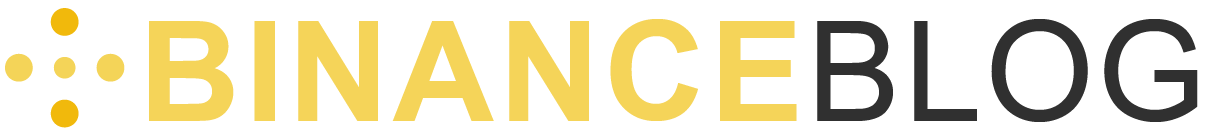


2 Comments
Witaj, proszę natychmiast usuń moje konto Binance!!!
Hello, please delete my Binance account immediately!!!