Binance login: how do you login at Binance?
In this article, we will discuss how to log in to Binance. We will also discuss what you can do when you do not manage to access your Binance account.
How do I log in to Binance?
To accomplish this, first navigate to the Binance website. You can do this by clicking here. You then have several options with which you can log in.
Email and password
You can log in by entering your email address and password.
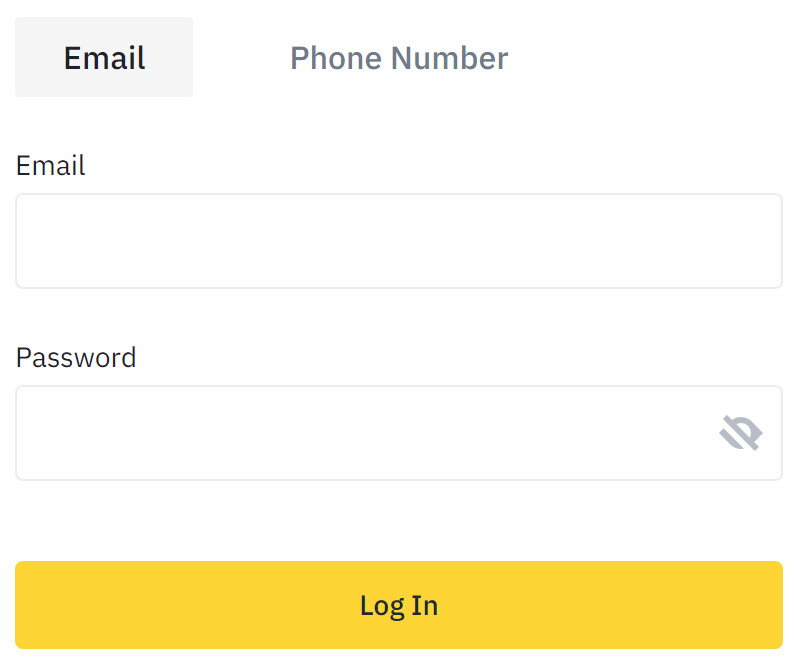
Mobile number
You can also log in by entering your mobile number and your password.
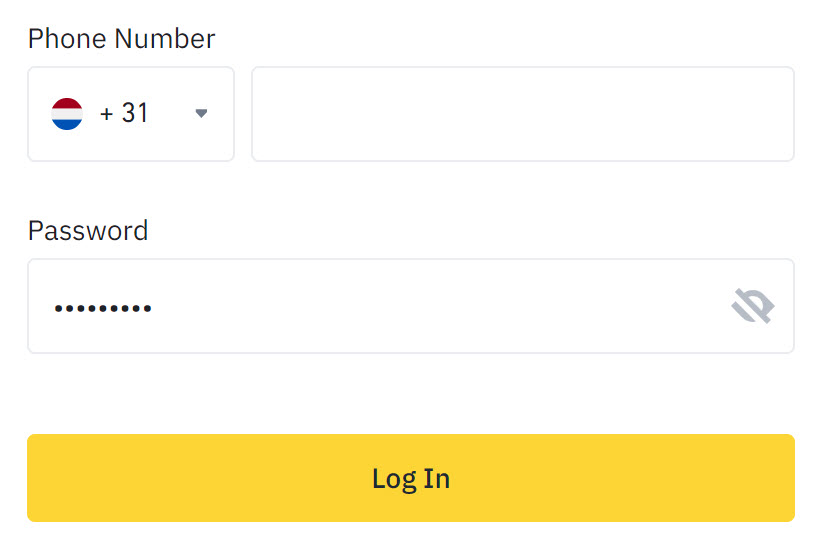
QR code
You can also scan the QR code to log in directly with the free Binance application.
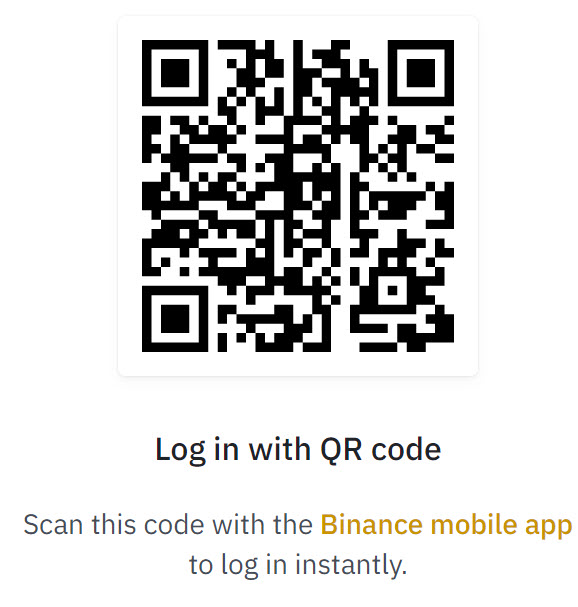
2FA authentication
If you have enabled 2FA verification, you must first confirm your login attempt with, for example, your Google Authenticator application. You can enter this extra code on the login page: your login attempt will then be approved, and you can start trading.
Can’t log in?
Are you unable to log in to your Binance account? Then you can use the forgotten password option. You will then receive a link to your email address or mobile number with which you can change the password of your account. For protection purposes, the withdrawal of money and trading in various crypto products is disabled for 24 hours. By doing this, Binance prevents a malicious party from stealing your funds.
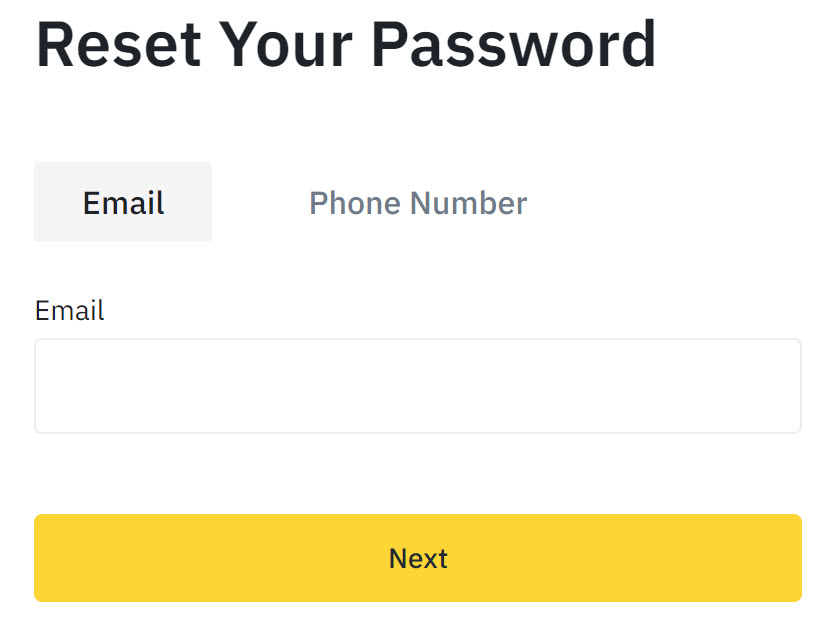
Is 2FA not working properly?
Sometimes 2FA may not work properly if your phone’s time settings are incorrect. Make sure you automatically update your time settings. If the time is out of sync, your login attempts may be rejected because the authentication codes are incorrect.
If 2FA still does not work, you can use the recovery code you received when you first used Google Authenticator in combination with Binance. With this code, you can log in and reset the settings on your account.
Why is your Binance account blocked?
Binance tries to keep users’ accounts safe. If there are many suspicious login attempts, Binance can temporarily block your account. By doing so, Binance can prevent your funds from being stolen. If your account is blocked, and you are unable to log in, the best thing you can do is to contact the customer service department of Binance.
Still can’t log on to Binance?
First, check if there are any problems on Binance. Sometimes there can be a technical malfunction, which makes it impossible to log in to Binance. If this is not the case, it is best to contact Binance’s customer support to search for a solution.
Always make sure you go through the verification of your account. That way, Binance can assist you when you have issues logging in.
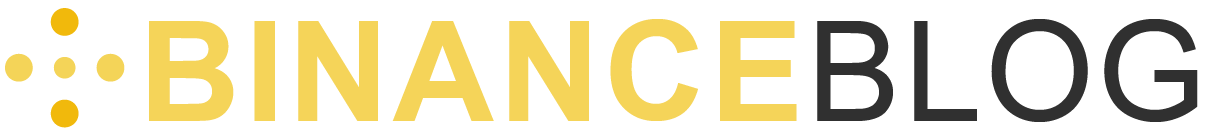
18 Comments
Hi i cannot enter in to my binance account Mail id is [email protected]
My phone Was reseted… After the reset I can’t log my binance account please help me to log it..
My phone Was reseted… After the reset I can’t log my binance account please help me to log it.. My Gmail = [email protected]
i lost my phone and now i login in new device and binance say me to passkey, now how to recover my account
I just lost my phone, now I purchased a new phone but the binance ask passkeys which I don’t know,kindly assist me
I just lost my phone, now I purchased a new phone but the binance ask passkeys which I don’t know,kindly assist me
My account do not have a pass key so how can I login without a pass key?I’m I not eligible to log into my account without a pass key?
Salve, non riesco ad accedere al mio account [email protected]
You can recover your crypto by contacting easybinarysolutions@gmail .com
My binance has been issuedBy mistake
I have been trying to log in it keeps telling me to verify my identity and I have tried to upload my identity so many times and after, it will show verification rejected and that the account is already been verified, am getting confused h
Vtgduufjuy
I know and can recommend a very efficient and trustworthy hacker. I got his email address on Quora , he is a very nice and he has helped me a couple of times even helped me recover stolen funds in my Coinbase account at a very affordable price. he offers a top notch service and I am really glad I contacted him. He’s the right person you need to talk to if you want to retrieve your stolen crypto currencies & bitcoin accounts, deleted/old texts, call logs ,emails ,photos and also hack any of your spouse’s social network account Facebook,twitter, Instagram, messenger chats, snapchat, reddit, telegram, tinder and WhatsApp, He offers a legit and wide range of hacking services. His charges are affordable and reliable, This is my way of showing appreciation for a job well done. contact him for help via address below.. Email : Leonardomitnickhacking@gmail. com
Please am not able to access my usdt address on binance today
I received an email stating that I had data breaches and would be compensated 24,000. But I need to pay 89 for some sort of fee. It’s not true, I’m sure and the US Binance has nothing to do with the Binance overseas,. which is where my original bitcoins were at. A payment center in Germany. No one will help and it’s a shame Binance doesn’t do more to communicate with people who have had the same issues
I think you are very slow to send a verification code
I cannot access binance.com from Malaysia. The error message is This site can’t be reachedaccounts.binance.com took too long to respond.
Am unable to login in as well. I want to download a 2021 statement
Try investing in Bitcoin for free?
FREE
Click here to open a free
demo
74% of retail investor accounts lose money when trading CFDs with this provider. You should consider whether you can afford to take the high risk of losing your money.