How do I secure my Binance account?
Despite the fact that Binance does everything in its power to prevent hacks, there is always a chance that a hacker will gain access to your account. In this article, we discuss how you can minimise the chance of a hack.
Don’t have an account on Binance yet? Click here to open an account & receive a permanent 20% discount on all your transactions through us!
Choose a strong password & use separate e-mail accounts
It is important to use a strong password for your Binance account. A strong password should not be easy to guess (like the name of your mother or father) and uses different types of characters.
You can use this website to generate a strong password. Use different passwords for different websites. By using a secure password manager (e.g. Google Chrome), you can safely store all the passwords that you use. It is also wise to change your password regularly.
It is also advisable to use separate email accounts for different services. If hackers gain access to one account, they will not be able to hack all your other accounts as well. Therefore, create a separate email account that you only use to log in to Binance.
Where do you set up security measures?
You can easily protect your Binance account against hacks. To achieve this, navigate to your profile and click on the security section. Here you will immediately see a list of security measures you can apply.
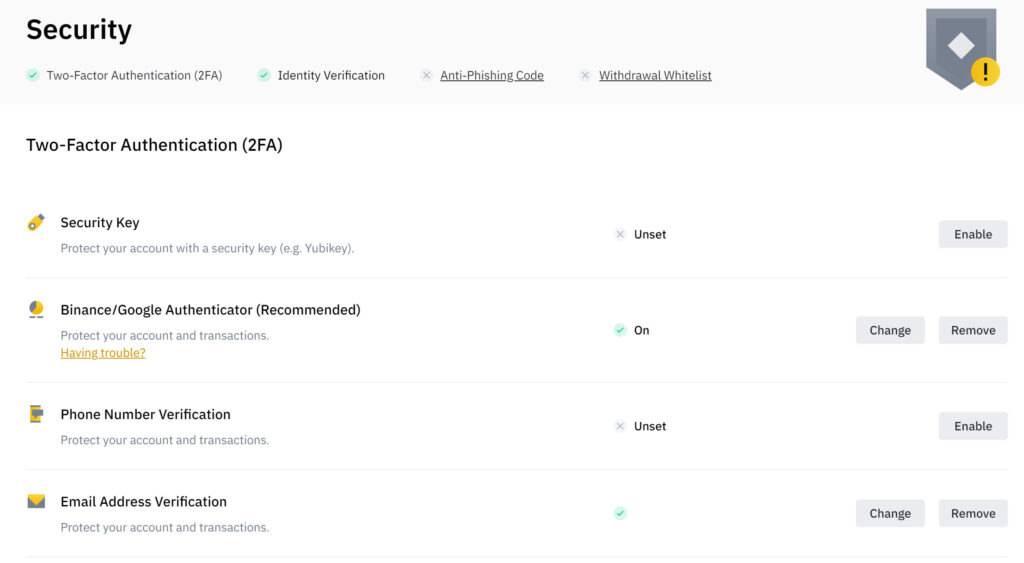
Using 2FA
2FA is indispensable for securing your account. When you add 2FA, hackers can only access your account if they also steal your phone. With 2FA, you need an extra code that you receive on your phone to log in.
You can receive this code via text message or via Google Authenticator. I recommend Google Authenticator: this prevents hackers from gaining access to your account with SIM swapping.
It is also possible to secure your Binance account with a universal 2-factor authenticator. This is a hardware device that protects your login attempts. You can only login when the device is physically connected to your computer. An example of a U2F device is the Yubico YubiKey.
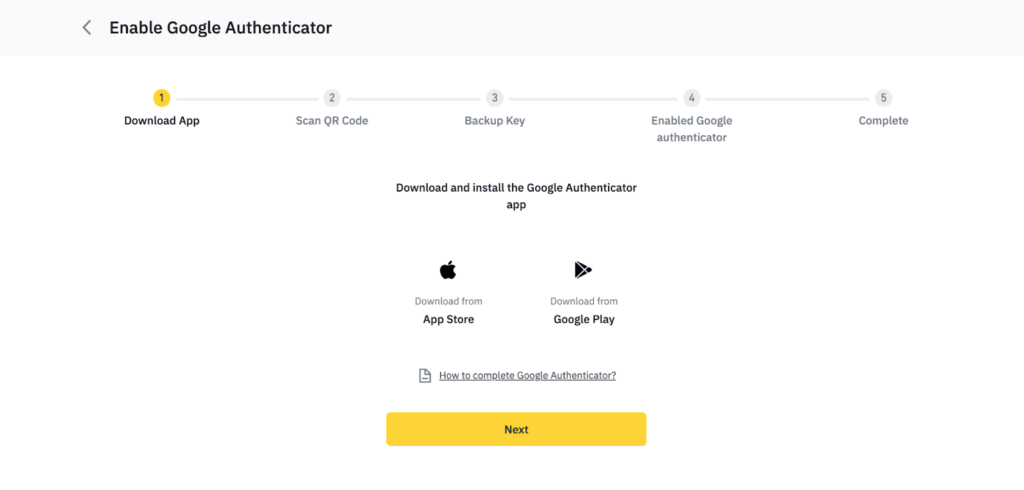
You can combine multiple 2FA security measures. When Binance marks a login attempt as suspicious, it may ask for multiple codes. For example, sometimes Binance asks me for a code from the Google Authenticator and a code from my email.
Beware of phishing emails
Hackers regularly try to obtain passwords and other personal data with phishing mails. They send an email that appears to be from Binance, while this is not the case. Therefore, beware of e-mails that appear to be from Binance: if they refer to an address other than https://www.binance.com, they are not genuine.
You can make recognizing phishing emails easier by setting up an Anti-Phishing code. Binance adds this code to all official e-mails they send. If this code is not included within the email, you will know immediately that it is not a legitimate email.
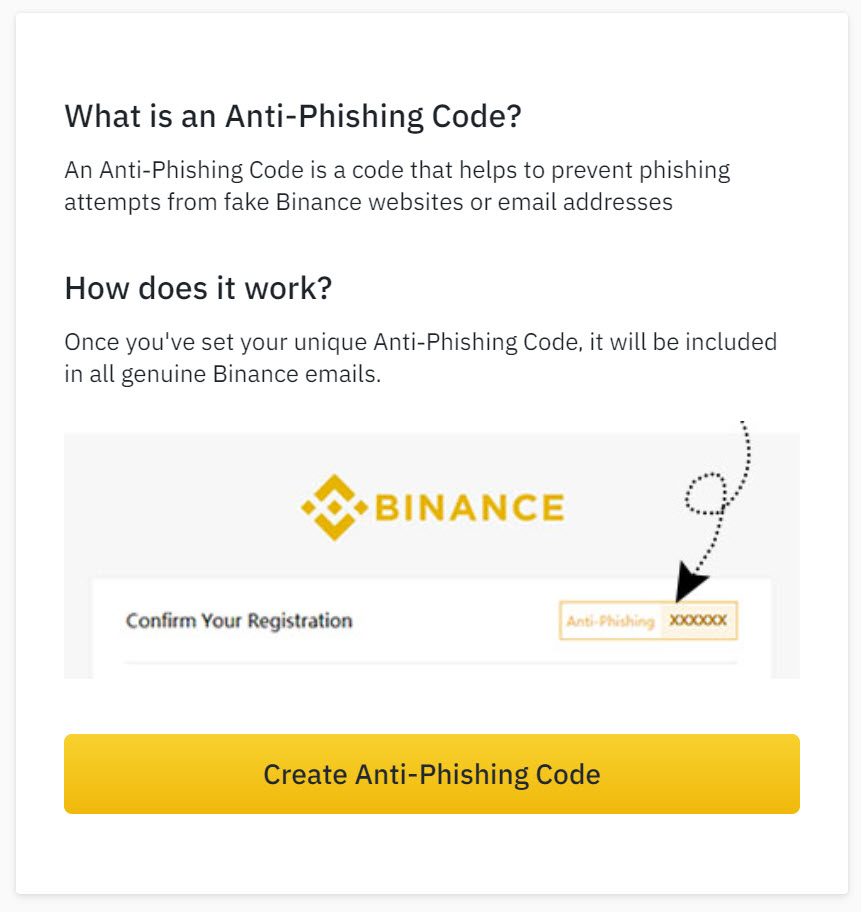
Whitelist for withdrawing crypto
Hackers, when gaining access to your account, usually try to move your cryptos to an external wallet. You can prevent this by only allowing wallets that are on your whitelist to withdraw funds.
When you or someone else adds a new wallet to the whitelist, you will first receive a notification to confirm this. This way, you will know that another party is trying to steal your cryptos and you can quickly secure your account.
Managing devices that are allowed to log in
When you log in for the first time with a new device, you must first confirm this attempt. Binance looks at the IP address, device and location used for the login attempt. When Binance does not recognize the login attempt, they request additional confirmation.
In the device management overview, you can immediately see which devices are allowed to log into your account. If you do not recognise a device, you can easily delete it with the delete button.
Account activity
Within the security centre of your Binance account, you can also track the latest activities on your account. You can examine all the login attempts with the times at which they took place. You can also see changes to the security settings of your account: for example, the addition of new whitelist addresses.
Do you see suspicious activities? Deactivate your account immediately! You can then contact customer service to find a solution.
Binance Verify
When someone approaches you and claims they work for Binance, you can easily verify this. Binance has an online tool called Binance Verify. Here, you can enter an email address, telephone number, Telegram or WeChat ID to check whether it is someone who works for Binance.
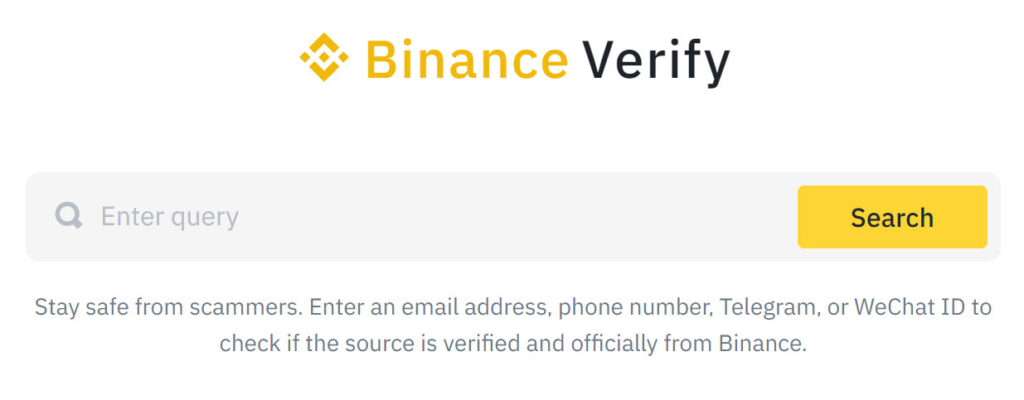
Verify your account
It is recommended that you verify your account. This will ensure that you can withdraw more money at once. As for security, it also has a big advantage: hackers can no longer impersonate you. This increases the chance that Binance can help you in case of a potential hack.
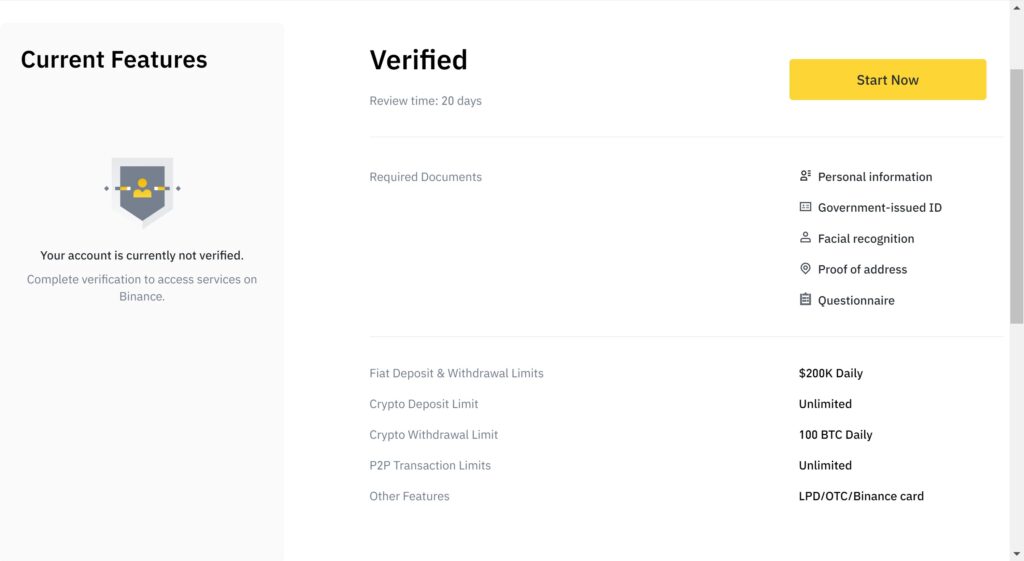
Beware of APIs
It is also advisable to be careful with APIs. APIs can be very useful: you can share data with other applications, allowing you to use additional functions on your Binance account. At the same time, APIs can lead to further security problems. Therefore, pay close attention to the security of an API and do not simply share your data with another website.
Secure your internet
A secure internet connection is also important if you want to prevent hacks. Therefore, do not trade crypto on a public Wi-Fi network. Hackers sometimes bug these kinds of networks to gain access to your Binance account.
Also, make sure your computer is secure: use an antivirus programme so that viruses cannot infiltrate your system. Password-protect your phone as well: otherwise, hackers can still easily access your 2FA if they manage to steal it.
Hide your success
Do not make yourself an easy target! When you brag about your cryptocurrency assets online or share screenshots of your account, you increase the chances of malicious people trying to gain access to your account.
Store your cryptos externally
Despite the fact that you can apply many security measures on Binance, there is always the chance of a hack. It is therefore wise to store some of your cryptos on external wallets. On Binance, your cryptos are always stored on a hot wallet, which means that it is connected to the internet. Hackers can then easily steal your cryptos at any time.
By transferring a part of your cryptocurrencies to a cold wallet, you prevent hackers from gaining access to them. A cold wallet is not connected to the internet, which means they really need to gain physical access to your wallet. In this article, we will discuss in more detail how the wallets on Binance work.
In conclusion: how to secure your Binance account
- Choose a strong password & use multiple emails
- Use a whitelist for withdrawing cryptos
- Move large amounts of crypto to an external wallet
- Monitor new login attempts
- Secure your account with 2FA
- Beware of phishing mails
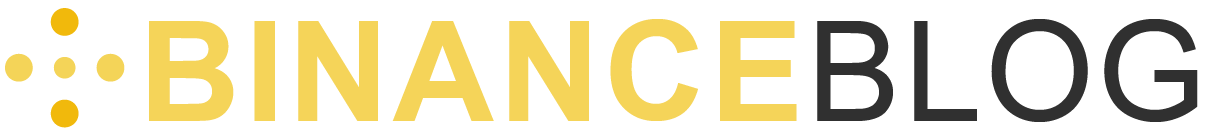
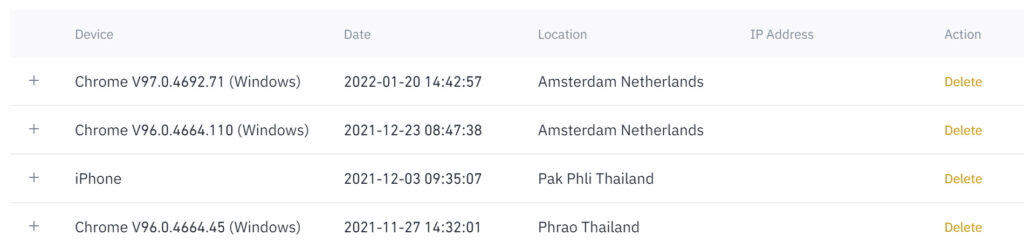


2 Comments
I know and can recommend a very efficient and trustworthy hacker. I got his email address on Quora , he is a very nice and he has helped me a couple of times even helped me recover stolen funds in my Coinbase account at a very affordable price. he offers a top notch service and I am really glad I contacted him. He’s the right person you need to talk to if you want to retrieve your stolen crypto currencies & bitcoin accounts, deleted/old texts, call logs ,emails ,photos and also hack any of your spouse’s social network account Facebook,twitter, Instagram, messenger chats, snapchat, reddit, telegram, tinder and WhatsApp, He offers a legit and wide range of hacking services. His charges are affordable and reliable, This is my way of showing appreciation for a job well done. contact him for help via address below.. Email : Leonardomitnickhacking@gmail. com
I know and can recommend a very efficient and trustworthy hacker. I got his email address on Quora , he is a very nice and he has helped me a couple of times even helped me recover stolen funds in my Coinbase account at a very affordable price. he offers a top notch service and I am really glad I contacted him. He’s the right person you need to talk to if you want to retrieve your stolen crypto currencies & bitcoin accounts, deleted/old texts, call logs ,emails ,photos and also hack any of your spouse’s social network account Facebook,twitter, Instagram, messenger chats, snapchat, reddit, telegram, tinder and WhatsApp, He offers a legit and wide range of hacking services. His charges are affordable and reliable, This is my way of showing appreciation for a job well done. contact him for help via address below.. Email : Leonardomitnickhacking@gmail. com