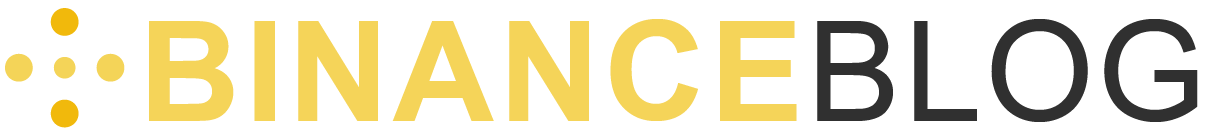Binance Chain Wallet: a clear explanation
The Binance Chain wallet allows you to access the Binance Smart Chain, Binance Chain and Ethereum. The Binance Chain wallet allows you to securely store thousands of different cryptocurrencies and connect to different blockchains.
What can you do with the Binance Chain Wallet?
- You can exchange BNB for other tokens
- You can create NFTs and start the mint process
- You can do yield farming
How can you use the Binance Chain Wallet?
The positive thing about the Binance Chain Wallet is that you can use it entirely from your browser. You can download the Binance Chain Wallet extension for free for Google Chrome, Firefox and Brave.
First, create a Binance account by clicking on this link! With a Binance account, you can quickly buy BNB and other cryptos. Moreover, you will get a 20% permanent friend discount on all your transactions.
How to open a Binance Chain Wallet?
You can link an existing Binance wallet with Wallet Direct. It is also possible to use your Gmail account and open an account through tKey. If you ever lose access to your account, you can regain access to your wallet via your Gmail login, your local device or the password you set.
It is important to store your private keys properly; tKey can help with this.
How can you download the crypto wallet?
On this page, you can download the Binance crypto wallet. You can quickly download the Binance Wallet extension there. It is also possible to download the Trust Wallet application for your mobile phone. With the Trust Wallet, you can store cryptos and access decentralized applications.
Once you have downloaded the extension, you need to go through the login steps. Save your seed phrases somewhere safe: you will need them to access your account again if you have login problems. Don’t share them with other people, as they can use them to access your account.
You can set up and create your Binance crypto wallet within minutes. After your registration is completed, you can immediately use your wallet to receive and send crypto’s. In this article, you can read in more detail how wallets work on Binance.
Deposit BNB with Wallet Direct
You can connect your Binance crypto wallet directly to the Binance Smart Chain. You can easily connect your wallet by clicking on the icon in the top right corner of the wallet homepage and by clicking on the Connect to Binance.com account.
After you connected your wallet, you can easily and quickly buy BNB and other cryptos and add them to your wallet. You can then use your wallet credit to trade on the decentralized exchanges at PancakeSwap. In this manual, we will discuss in more detail how this works.
Do you want to read more about Binance?
- Read here how the Binance Smart Chain works
- Read our Binance review here
- Read the detailed Binance manual here